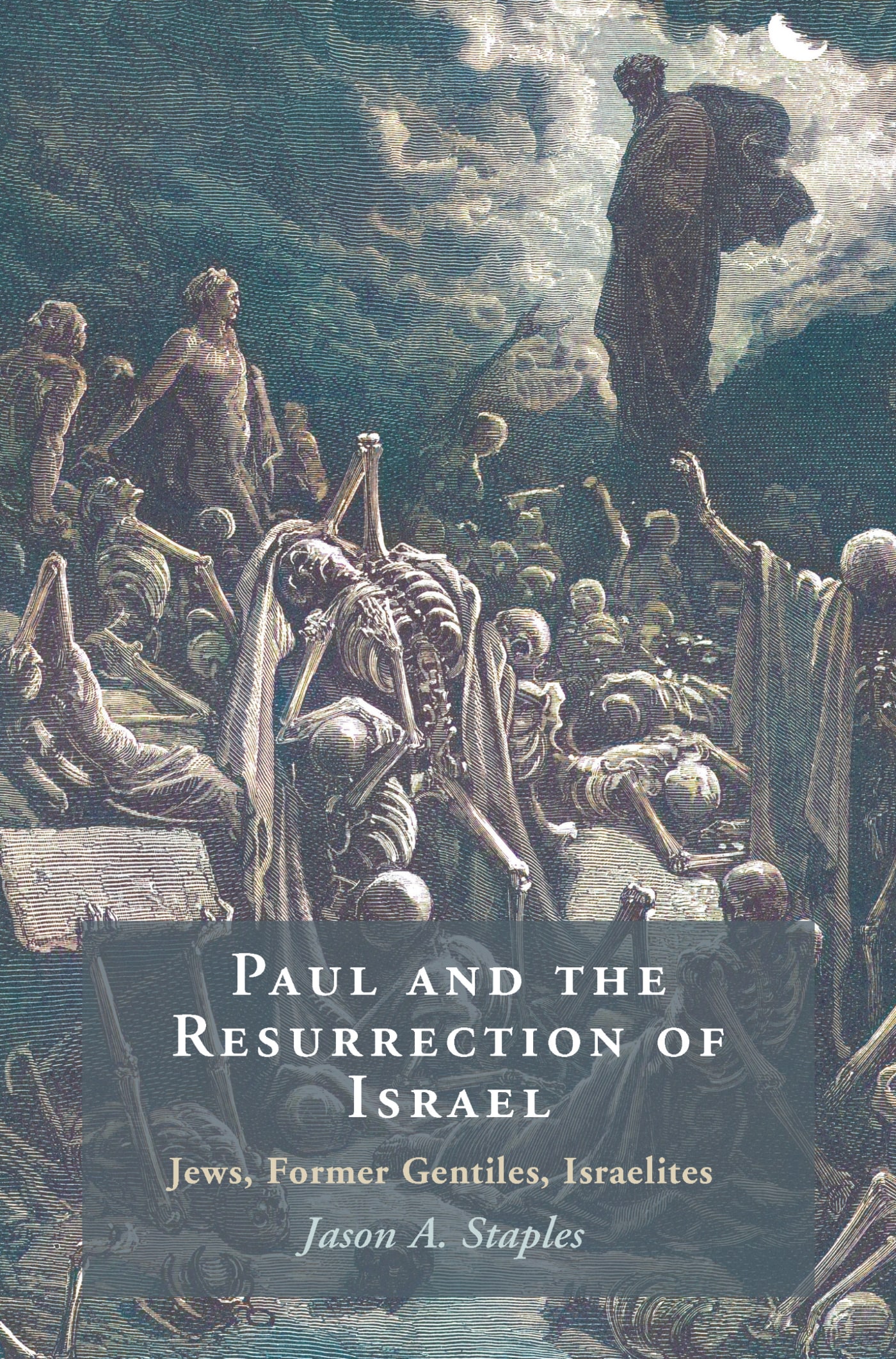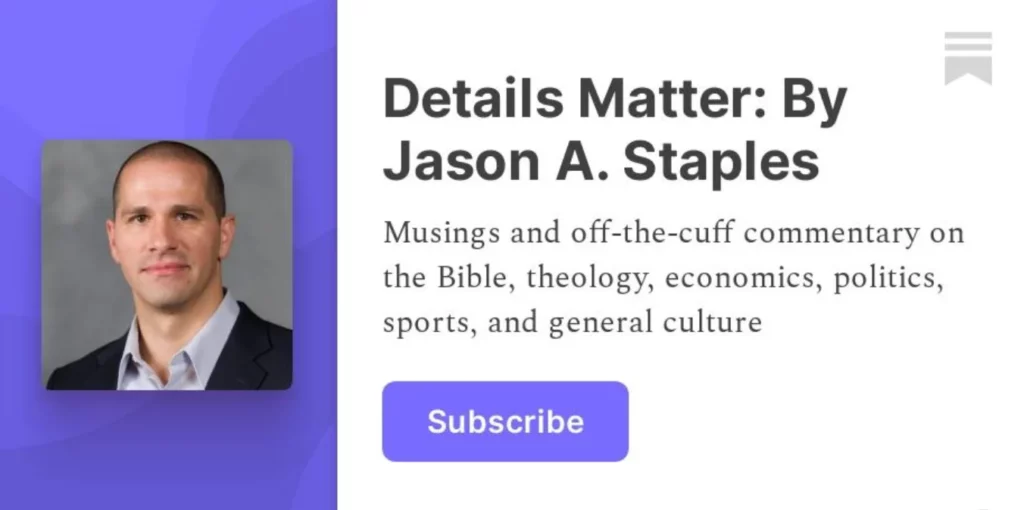Apple has released its long-awaited tablet computer to mixed reviews. Some apparently expected the so-called “JesusTablet” to have the ability to raise the dead in its first version, expressing disappointment at the lack of a built-in camera, the lack of Adobe Flash support, no GPS, and assorted other perceived shortfalls. Those criticizing the new release as “just a larger iPhone” are missing the point—they’re missing just how revolutionary the iPad actually is, while also completely misunderstanding Apple’s strategy.
First of all, the iPad represents the first viable attempt to move the computer experience away from the “desktop” user-interface (UI) metaphor that has dominated the medium for two decades. Though it’s a big improvement over the old command-line interfaces like DOS (which were improvements over punch card systems), many people continue to struggle with computers, finding them anything but intuitive to use. Anyone reading this knows people who just don’t “get” computers, constantly needing help to accomplish basic tasks (or perhaps you are this person), struggling with understanding how the interface works. The basic problem involves the amount of abstraction required to operate a computer (something many of us take for granted); using a pointer device like a mouse is an improvement over having to memorize commands, but it is still vastly removed from the way that we interact with things in the concrete world. (I have a theory that nearly all the people who struggle to understand and operate computers tend to be “S” types on the Myers-Briggs Type Indicator, being those folks not at home with abstraction in general.) In the real world, when we want to move something, we touch it, grab it, pull a lever, etc. But with a keyboard and mouse, we are always one step removed from what is happening on the screen. We’re always removed from what we are doing; we move the mouse, which moves the pointer on the screen, which then can “touch” the virtual world for us. In addition, we have multiple layers of folders and files, including folders containing all of our applications/programs, adding additional complexity to the whole process.
Where the iPad is revolutionary is that it offers the next step in interactivity, allowing the user closer to the actual processes. The mouse is eliminated for a multi-touch input system in which a person “touches” the virtual world. A layer of abstraction is removed. In addition, the “desktop” metaphor for file organization doesn’t exist on the iPad, replaced by a database system organized by “apps,” each of which has its own icon (these icons are supplemented by a universal search feature). So instead of trying to find the right file by searching through numerous folders, the idea is that one simply finds the icon that represents what one wants to do or uses the search function, again removing abstraction and margin for error. This is effectively the same system used in the iPhone, a system that even people who struggle with computers have found relatively easy to learn and master. This is a 21st Century UI that works more closely with how we instinctively do things. Reading online is usually a problem for people, but when you’re actually “turning” virtual pages and holding it more like a physical book, it’s less of a problem. This is where Apple did not make the same errors that Microsoft did with tablet computing. Microsoft’s tablet technology effectively extended the same desktop metaphor and UI to the tablet, only adding a few touchscreen applications to what was effectively the same kind of computing experience based on a difficult-for-many level of abstraction.
What the iPad does, the thing that makes it so revolutionary, is that it offers a highly portable machine (with the possibility of having Internet anywhere, as 3G and 4G become more prevalent) that does virtually everything that most people (read: non-power users) do with their computer: check email, surf the Internet, listen to music, watch videos, and occasionally do word processing. And it does these things in a more interactive, closer-to-how-things-are-done-in-the-real-world manner, meaning it should be easier for those who struggle with or are intimidated by computers. Even better, it does this at near-netbook prices. This is key to understanding the target of the iPad: even though the early adopters will be Apple fanboys and tech geeks, it ultimately is targeted at the casual user, with the intent of revolutionizing the computing experience for those who do not yet “get” computers.
So what about the lack of some features, like the camera and Flash support? Well, first of all, don’t expect any iPad in the future to support Flash, either. Apple has a vested interest in keeping Flash away from the iPhone and iPad, mainly because supporting Flash would allow people to circumvent their cash-cow App Store with Flash-based apps that could compete with the App Store, siphoning money and control away from Apple. Secondly, Adobe has been tightening its grip on the Internet as more and more of the web is based on Flash; Apple wants to break Adobe’s grip on the Internet and move towards standards that don’t threaten them by allowing another company too much control of the web’s direction. By not supporting Flash on the iPhone and iPad, Apple is effectively forcing a change in the way websites are done—nobody wants their website to be inaccessible on the iPhone and even moreso on the iPad. Video sites like YouTube, Vimeo, and Hulu are effectively being forced to move away from a Flash back-end towards something that works on Apple’s devices. It’s a brutal business move, but one that should have been expected.
As far as the camera and other hardware elements that weren’t included, Apple probably has prototypes in Cupertino with those features right now. They certainly could have released the iPad with a camera, but Apple has always released these sorts of features on later models. It’s a smart but frustrating business practice designed to get people to buy more product—the first lacks a camera, the second has a camera but doesn’t have 4G, the third is 4G but doesn’t have something else, etc. By doing this, Apple ensures that those who want these features have to buy yet another iPad once one is released with those features. I’m not surprised the iPad doesn’t have a camera; I would have been surprised if it had.
As far as my criticisms are concerned, my biggest beefs actually have to do with details of the interface design. Why have so much space between the apps? Why not allow more apps on a page? Chances are, these sorts of things will be addressed in later software updates. I won’t be buying an iPad anytime soon (I’ll be waiting for version 2.0 at least, if not 3.0), but it does strike me as an excellent option for non-power users who want a very user-friendly machine to do basic tasks. My grandparents or my mother would benefit immensely from this kind of machine. But the real revolutionary character of the iPad is the direction it moves computing and the Internet. It’ll be interesting to see what things look like in 5–10 years; we’re certainly closer to Minority Report style computer interfaces than we have been before.